You have access to pause, cancel, and manage your own video library account with us. Below are steps to access your membership to make changes.
Step by step:
1) Log into your account @ https://trianglefoundry.com/video-login/
2) Choose the "Account" link in the top right hand corner to access your account (or go here: https://trianglefoundry.com/membership-account/)
3) Choose "Subscriptions" from your Account page (or go here: https://trianglefoundry.com/membership-account/?action=subscriptions)
4) Choose Pause or Cancel from the options of your listed membership.
Video: https://youtu.be/A7CGRDsZEtw
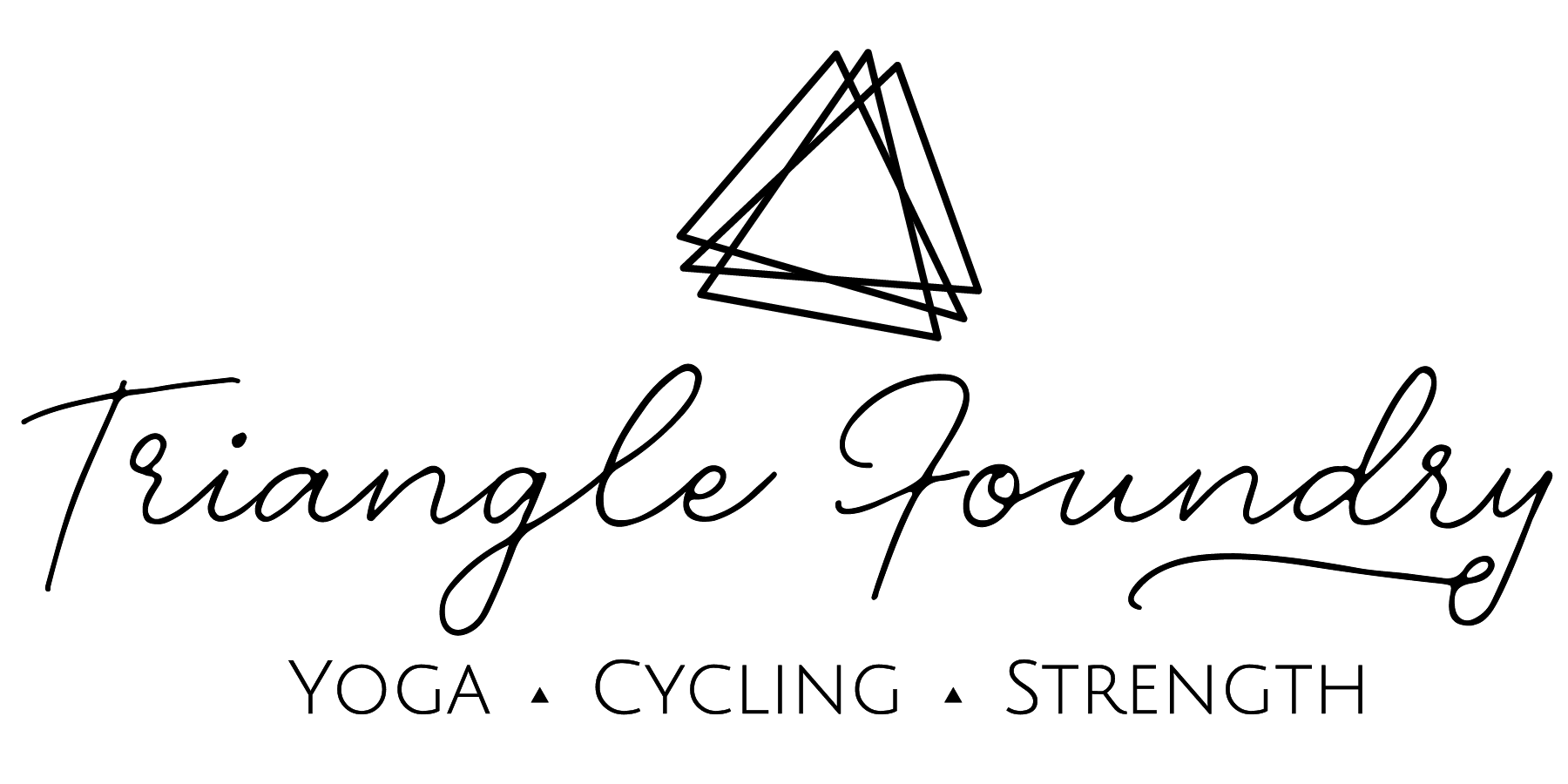
 I got
I got


 in bio to
in bio to