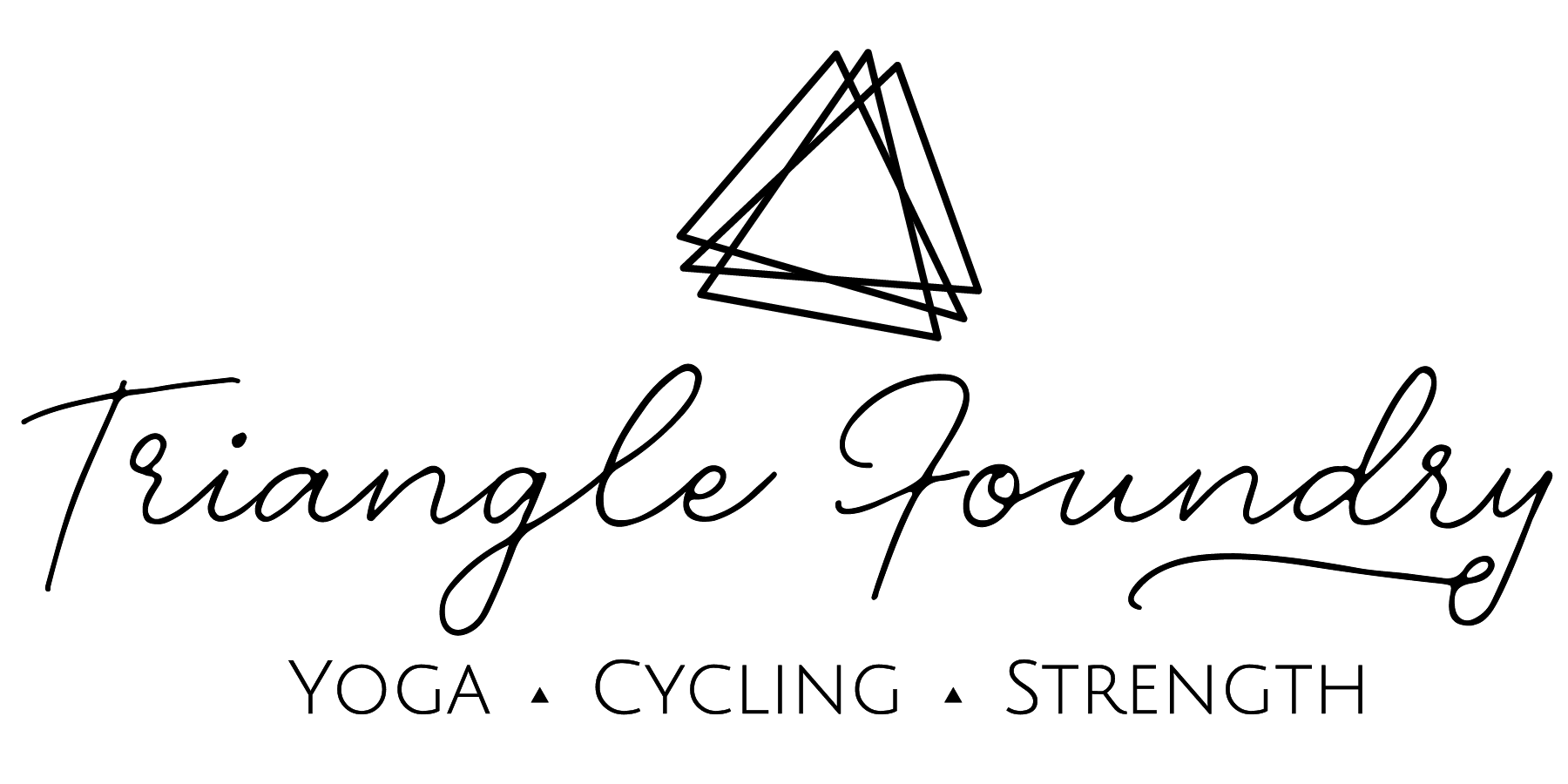If you haven't heard the news in the tech world recently, we have some that is affecting how we all interact with Apple apps.
Apple is charging a 30% tax on all virtual purchases. This includes our (and all studio's) virtual classes.

It's not ideal, we know.
So we've worked with our scheduling software, fitDEGREE, to come up with some options for purchasing and scheduling virtual classes. All scheduling software apps are making changes to deal with this new tax in their own way.
We chose not to pass along this tax to you, our customer. Instead, we have 3 options below on how you can now schedule virtual classes.
OPTION 1
Click the Virtual Schedule link in the app located under "Other Links" on the home page to open the web version.
Note: The "Packages + Memberships" link is how you can purchase classes now.
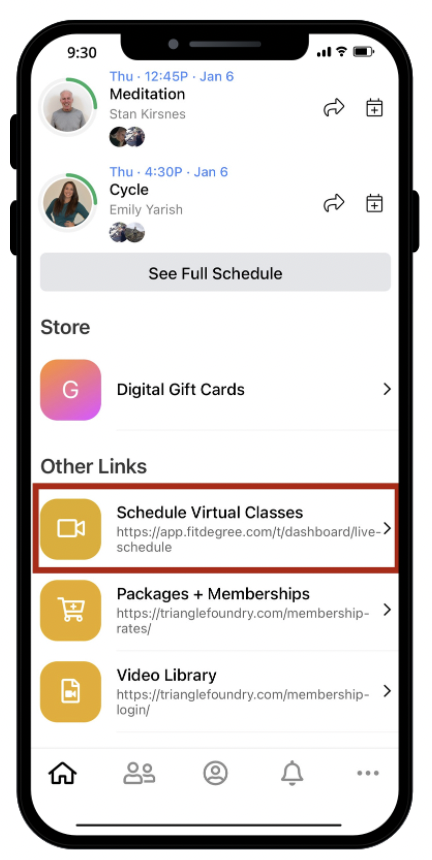
OPTION 2
You can use the progressive app by creating a Home Screen shortcut from this link:
https://share.fitdegree.com?f=559&co=530
(Watch the video below for how to do this)
OPTION 3
You also may opt to use a web browser or computer to access the schedule using this link: https://share.fitdegree.com?f=559&co=530 (bookmark this)
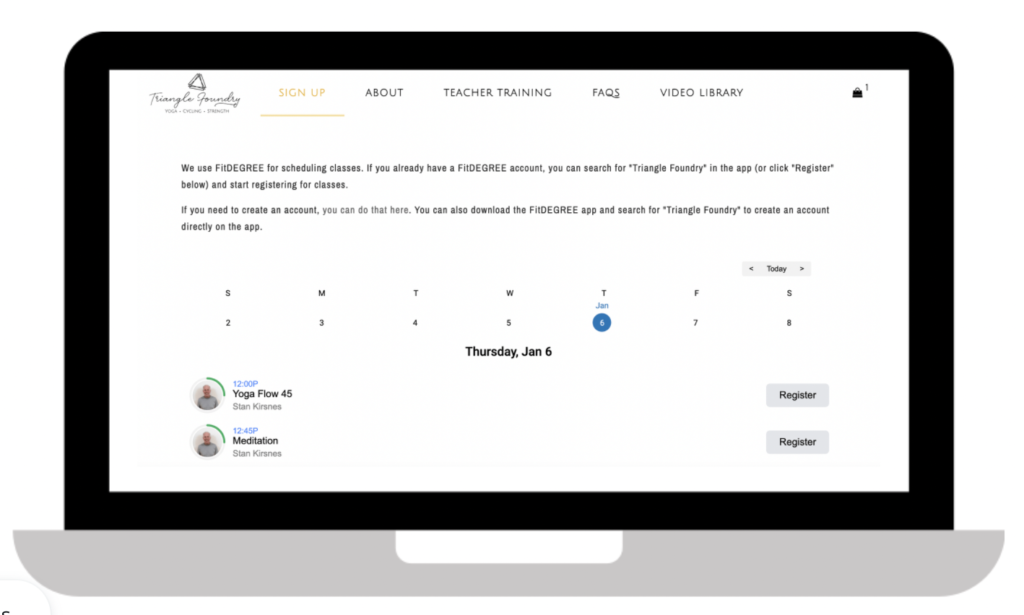
There's a lot of court cases and lawsuits against Apple in regards to this change, and we can be hopeful that some of those will result in changes that will improve this process (wishful thinking, we know). But, for now, we appreciate you pivoting with us and we're happy to chat further about these changes if you have questions - just email or call us.